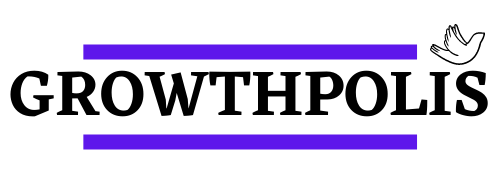One of the key components of my SEO strategy is finding long-tail keywords and writing content on them. Long tail keywords are a no-brainer as they clarify the search intent, and you can target the intent with precision.
Once you come up with an article that satisfies search intent backed up by thorough research. It is bound to rank higher on Google.
Most people like me use paid SEO tools like SEMrush for keyword research, but I know a lot of people who have begun their journey in SEO do not have access to expensive tools. They need something that can match the results of paid tools.
This article will help you find long tail keywords without using any paid tools but will match the results of the paid counterparts.
You may be wondering then why pay for tools if you can do it for free? The answer is the quality of keywords, time, and ease.
Time is a valuable resource and if you can afford to buy a subscription to SEMrush. I will recommend that any day but for today when you are looking for free options, this post will be super helpful.
It may require more time to gather the results and save them in your Excel sheet, but it is worth the time. I still use them at times to expand my keyword research.
Let us begin with each method one by one.
Google Autosuggest Feature

On the top of the list is the Google Autosuggest feature.
You must have noticed that when you start writing in the Google search bar, Google helps you with suggestions by giving out a few options.
These are nothing but some of the related keywords that people are searching around the keyword you are typing.
This is what we are going to leverage to find more related keywords.
All you have to do is use a * (wildcard) operator with a question word like IS CAN WHY WHAT or HOW before your keyword and Google will pull some amazing long tail keywords that you can target by writing informative content.
Keywords Everywhere Chrome Plugin
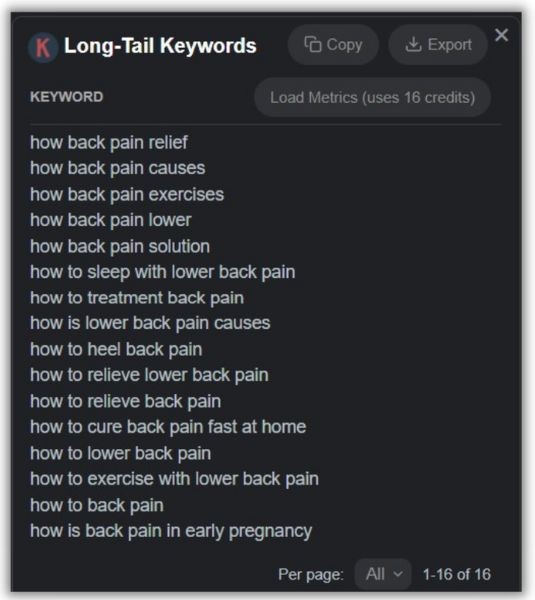
The second option in my list is using keywords everywhere Chrome plugin. This Chrome plugin will fetch you an amazing list of keywords free of charge.
But they do have a paid version as well which I will highly recommend.
The difference between the two is that the free version hides the volume of each keyword whereas the paid version includes the volume.
So if you are interested in the volume of each keyword, check out their paid plan. It’s dirt cheap.
For $10 you get 100 thousand credits.

In my opinion, the paid version is worth the price considering what other SEO tools charge you for a complete suite. If you don’t own any tool, go for it, and it will last for months even after generous use.
Grap the free Keywords Everywhere Plugin here: (referral link)
SearchResponse.IO

Number three on my list is a website that will help you scrape People Also Ask and Related Search from Google.
I know most of you are doing it manually but why do it manually when you can copy the list in one go?
All you have to do is go to searchresponse.io and enter your keyword. It will list down all the possible long-tail keywords for you.
They too have a paid version with full access. In the free version, there is a limitation on the number of searches in a month.
Still hungry for more long-tail keywords? here is another one.
SEO Minion Plugin
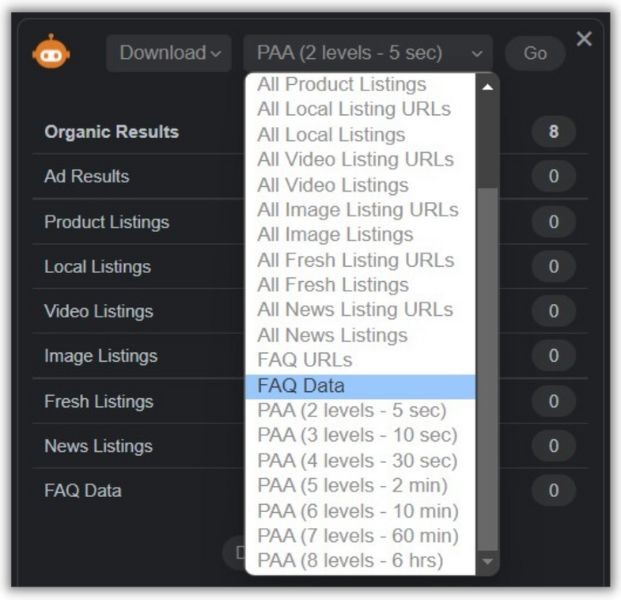
Update 2025: The SEO Minion is now available to customers who have Keyword Everywhere silver, gold, or platinum plans.
The number 4 on my list is yet another plugin called SEO Minion. This is a super useful tool that has so much to offer.
It is available for Chrome as well as Firefox
Install the SEO Minion plugin, and then search on Google with your seed keyword. I recommend using at least 2 or 3-words for more meaningful long-tail keywords.
Go to the plugin window -> select FAQ or PAA from the dropdown and copy all the keywords or export them on a CSV file.
SEO Minion Plugin: https://seominion.com/
Surfer SEO Plugin

I know a lot of you must be thinking if there is a FREE method to know the volume of keywords
Although I still recommend the paid version of keywords everywhere, the best free option available right now is provided by the FREE Chrome plugin by Surfer SEO. The number fifth option on my list.
It not only gives free keyword ideas but also the volume for each keyword.
Use it with the Google Autosuggest method we discussed earlier in the post.