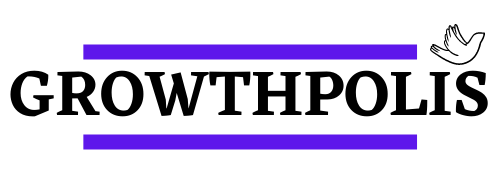Do you know what is the biggest hurdle I face when it comes to doing SEO for Shopify Stores?
It is the mindset.
A mindset that purely focuses on selling a product.
That’s why most business owners fall prey to quick rich schemes by SEO, Schemes that include adding tons of forum links, shady link-building techniques, and cheap SEO packages with many daily and monthly reports.
Just like site owners, most SEOs are also working with a mindset of selling. Unfortunately, it does not work.
You need to understand what your potential customers are searching for and what is their customer journey. A journey starts from how he becomes aware of your product and leads up to buying the product.
Once you understand this as an SEO, you can easily design a winning strategy using the fundamentals of search engine optimization.
This is not a Shopify SEO course, so I am not going into the details of everything I do in real-life e-commerce stores, but I will list down the 5 key things from my master SEO guide that will help you rank on Google.
If you are a Shopify store owner and want me to optimize your site. Drop me an email and I will share how I can help you build organic traffic that converts into sales.
Title Tag and H1 Tag
The first thing that you need to verify and optimize is the Product title or Title Tag and H1 tag. It is one of the biggest search engine ranking factors, along with the URL.
Many e-commerce stores across platforms, including Shopify, WooCommerce, BigCommerce, Wix, etc I come across rarely have these tags optimized. The tags they use are either too broad or too specific.
In both cases, it does not help in Shopify SEO.
Collections and Products are the backbones of the Shopify Store. These cannot have a broad title tag or H1 tags.
Let’s understand with an example:
If you are selling sarees, you cannot name your collection – “Sarees”.
Understand your ideal customer and visualize what he may be searching for. Think about questions like: Am I selling all kinds of sarees?
If not, then you have to be specific with the collection names!
- Silk sarees in India
- Banarasi Sarees in India
- Ajrakh Sarees in India
Similarly, if you are selling T-shirts, you can have collections like
- Casual T-shirts for Men in India,
- Sports T-shirts for Men in India.
These are the kind of Title tags and H1 you should be using.
If you notice, “casual t-shirts” is the type of product
“Men” is who it is for.
“India” is my target location.
Remember! Title tags are one that your customer will see in search results, so make them enticing to click, but don’t compromise on the main keyword. It will help in increasing the CTR (click-through rate).
Therefore, make it enticing for them to click, but make sure you don’t compromise on the key phrase. In this way, you will be able to increase your click-through rate (CTR).
Create different collections for different types of T-shirts if you run a big store selling all kinds of T-shirts.
Before creating collections, find relevant keywords and check the volume of each keyword with .
Understand the Search Volume in your Category
You cannot make a collection with a search volume of 100 or 200 per month.
But again, this rule can be broken.
if you are in a niche category where the maximum volume in SEMrush for any collection is around 400 or 500, you can have a collection with a lower search volume.
But if the volume of most collections is around 5000, and now you are trying to add a new collection with a search volume of just 200. Most probably you will be making a mistake.
Optimize URL Structure
This is probably the easiest SEO tip one can implement.
Make sure your URL is as short as possible and your h1 tag should be part of the URL structure.
In fact, this is not limited to Shopify. The recommendations on tags and URLs are the same for any website.
Add Product Descriptions
Although it is a no-brainer that you should be adding a comprehensive description of your products, it is not just good for SEO, your customers will also want detailed information about them.
This ensures a good user experience and builds trust in the brand.
Although descriptions for collections are optional, I highly recommend having one. You can also check what your competitors are doing. If they have a description for the collection, go ahead and add one.
Breadcrumbs
Use Breadcrumbs on your portal.
Not only is it effective for SEO, but it is also good for user experience. If you have no idea what they are? Below is a screenshot of breadcrumbs with yellow highlighted text.

Internal Linking
Contextual linking of one page on your website to another page on your website is called internal linking.
It is good SEO practice to interlink related pages. So make sure you do meaningful internal linking. It helps Google bots in crawling your store effectively.
Add a Blog
In the last point, we discussed the importance of internal linking.
The important question is how meaningfully you can link products and collections internally. The scope will be very limited.
It’s for this reason that you should have a blog for your store.
As a business owner, you may be thinking, Navdeep I sell products. I am not a blogger.
I often have difficulty convincing new store owners to add a blog, as most owners think alike.
Besides helping with internal linking, blog posts can help establish topical authority in a particular area.
Here are some ideas for writing blog articles. The following topics can be easily blogged about if you sell Valentine’s Day gifts:
- How to select a Valentine’s Day gift for your boyfriend.
- How to select a Valentine’s Day gift for your girlfriend.
- How to select a Valentine’s Day gift for wife and husband.
Include links to your products in your articles. Besides internal linking, this is also an opportunity for you to pitch your products.
As I mentioned at the beginning of the post, these articles are part of your customer journey.
Verify Canonical Tags
These may sound a bit technical and nerdy, but you cannot ignore these tags, as they can really create hindrances in growth.
Most canonical tags are self-referencing when you create any page. It makes them an independent entity to rank on Google.
But this can create problems in e-commerce stores, as the chances of having duplicate content are very high.
Here is a simple example to help you understand.
Suppose you have a category: T-shirt>>men.
For a better customer experience, you may want to have another category: Men>>T-shirts.
In both cases, the products are identical. Now the important question is,
What should Google rank first?
Both cannot be ranked. This means it won’t rank either.
In this situation, what should you do?
Canonical tags come in handy here. You should make one collection primary, and a canonical tag should be used to refer to the primary for the other collection.
You will eliminate the duplicate content issue and still have both options without compromising user experience.
Image Optimization
Product Images are an integral part of an e-commerce website. They are heavy and can make the site really slow.
So it is important to reduce the size and dimensions of the image. If a product’s display image dimensions are 640x480px, it does not make sense to upload bigger images.
Smaller dimensions also reduce the size of the image.
Finally, don’t forget to add Alt text (alternate text) to boost your image SEO.
Site Loading Speed
Due to Google’s introduction of core web vital guidelines, the speed of loading on desktops and mobile devices cannot be ignored.
The Shopify template should be optimized for speed. You can improve the speed of your Shopify site even by removing unnecessary apps. CSS and JavaScript can also contribute to slow loading times.
Meta Description
A meta description is a concise summary that both search engines and users can understand. It impacts organic search rankings as they can understand the content of a webpage and determine its relevance to a user’s search query.
A well-crafted meta description will increase click-through rates by attracting potential customers from search engine results pages.
Meta descriptions should be no longer than 160 characters and include relevant keywords and a clear call to action.
Backlinks
Link building or backlinks are the most effective ways to build trust, authority, and ranking for any website. But it is equally important to note that if it is done wrong, it can adversely affect your rankings.
Not all backlinks are equally effective.
A backlink from a well-established and reputable website is what you always look for. Any shortcuts in link building may get you results in a short time but sooner or later Google will catch you and demote your rankings.
You can also integrate Google Analytics with your store to understand the behavior and conversion rate of your paid as well as organic traffic. These are some important SEO tips for ranking higher on Google. My Shopify SEO checklist includes a few more things that I refer to when working with clients.
In case you’re interested in some more tips, please let me know.
FAQs related to Shopify SEO
How to add the H1 tag in Shopify?
In Shopify, adding an H1 tag (header tag) is typically managed through theme customization options. But if you are not comfortable with coding, you can use a Shopify app. Here’s how you can add an H1 tag to your Shopify store:
- Login to your Shopify admin panel.
- From the Shopify admin dashboard, navigate to Online Store > Themes.
- In the Themes section, click on the “Customize” button for the theme you want to edit.
- Once you are in the theme editor, locate the specific section or page where you want to add the H1 tag.
- Identify the element that you want to designate as the H1 heading. This could be the main title of a page, a product name, or a section title.
- If the element already has the appropriate H1 tag, you may not need to make any changes. However, if it doesn’t have an H1 tag or has a different heading tag, you’ll need to modify the HTML code.
- Click on the “Edit HTML/CSS” option, usually found at the bottom of the theme editor.
- In the HTML editor, locate the element that you want to change to an H1 tag (e.g., <h2>, <h3>, or <p>).
- Replace the existing tag with an H1 tag (<h1>). Make sure to retain the content inside the element.
- Save your changes, and preview the updated page to ensure that the H1 tag is displaying correctly.
- Click on the “Publish” button to make the changes live on your Shopify store.
Ensure that each page consists of unique and relevant H1 tags that accurately represent the content of the page. Do not use multiple H1 tags on one page, as this can negatively affect SEO.
Do tags on Shopify help with SEO?
There are some minor SEO benefits to using tags in Shopify, but they don’t play a significant role in improving search engine rankings since they are not taken into account by search engines in the same way as meta tags, H1 tags, or other on-page elements.
Shopify tags serve the primary purpose of organizing and categorizing your products, blog posts, and other content in your store for easier navigation and management. Using tags can help improve user experience, improve site search, and create internal links between related content, but they do not carry the same weight as other SEO elements.
As mentioned above in the article, make sure you optimize meta tags, headings, content, product descriptions, image alt tags, URL structure, and site performance on Shopify for a more impactful SEO strategy.
This post is a part of my email letters!
Get Actionable SEO Tips in your inbox