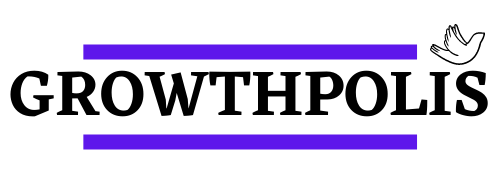We are so obsessed with getting organic traffic that we forget about the pages that are ranking well.
Pages that rank well will not keep ranking well.
They lose traffic eventually due to
- Google updates
- Technical SEO issues
- Losing backlinks
- Losing internal links
- Or “content decay”
But how do you know you have lost traffic to specific pages over time?
Here is a simple process
- Go to Google Search console
- and “compare last 3 months year over year” under the date tab (see screenshot).
This will give you the last 3 months’ performance (clicks/impressions) of the current year and last year. Sort it first based on impression difference and then position difference. This will give you the pages that have been impacted the most.

Now start exploring these pages one by one.
When you click on each page and select queries, it will show you the queries where you have lost the most clicks or impressions. Once you have gathered all the data, start working on your pages to recover from lost traffic due to content decay.
For eg: if you have lost position on a certain query, Google that query and check what topics the top pages on Google are covering. Find out where you are missing out and start adding/rewriting that content.
Even though this is a time-consuming task, the chances of getting back traffic are very high since you were once ranked highly in those searches. You can also use any content optimization tool for faster and better topic coverage. I for my sites and client work for new keywords as well for older keywords.
I urge you to give a try on 2 or 3 pages that have been impacted the most. You will see some major growth in the next couple of weeks.
Do let me know if you have any queries.
I am an email or DM away on Twitter/LinkedIn
This post is a part of my email letters!
Get Actionable SEO Tips in your inbox